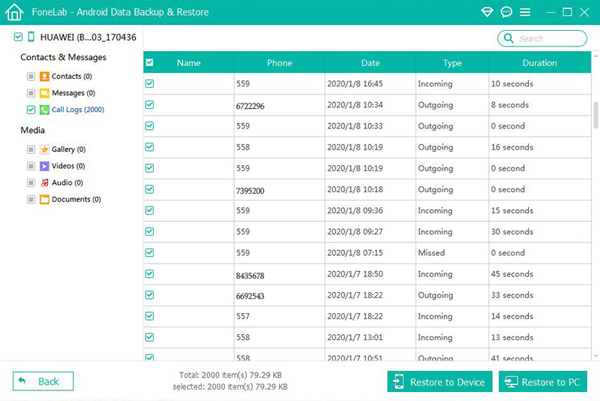5 best ways to sync all data from iPhone/Android phone to Sony Xperia 1 IV/10 IV, and to recover deleted and lost files on Sony Xperia 1 IV/10 IV even if without backup.
Want to get a safe and quick way to migrate the data from old Android phones or iPhone to Sony Xperia 1 IV/10 IV, and to effectively recover the lost data from Sony Xperia 1 IV/10 IV? After reading this article, you will get the best answer.
Sony Xperia series is Sony's smartphone product line. Although the production capacity of this series has been much lower than before in recent years, Sony Xperia series phones have made Sony's reputation and growth in the mobile phone industry. Recently, Sony Xperia series has welcomed two members, namely Sony Xperia 1 IV and Sony Xperia10 IV.
- Sony Xperia 10 IV is equipped with a 6-inch 21:9 FHD+ OLED display and a brighter Triluminous panel. Its brightness is 50% higher than that of the previous generation, and its external grade is Corning Gorilla Victus protective glass. Sony Xperia 10 IV uses Qualcomm Snapdragon 695 5G SoC processor, and its image configuration is similar to that of the previous generation. It is equipped with 12MP OIS main camera lens, 8MP ultra-wide angle lens and 8MP 2x telephoto lens, and the front 8MP self-timer lens. It is worth mentioning that although Sony Xperia 10 IV is the lightest 5G mobile phone on the market at present, it is equipped with a 5000mAh battery and supports 30W wired charging.
- Sony Xperia 1 IV is equipped with a 6.5-inch 4K HDR OLED screen with a refresh rate of 120Hz, while the brightness of the screen is about 50% higher than that of the previous generation. Sony Xperia 1 IV adopts IP65/68 dustproof and drip-proof design, and Corning Gorilla Victus glass is used on the front and back. In terms of core configuration, Sony Xperia 1 IV is equipped with Snapdragon 8 Gen 1 processor, and its camera has been greatly upgraded. The rear three cameras all adopt 12 million pixel resolution, which supports OIS optical image stabilization and auto-focusing. Among them, 12 million variable optical lenses are all optical imaging in the middle focal length of 85-125mm, which means continuous optical zoom can be realized.
Whether you choose Sony Xperia 1 IV flagship phone with better performance or Sony Xperia 10 IV with better cost performance, I personally think it is a very good choice. If you are also preparing to buy or have already bought a Sony Xperia 1 IV/10 IV, I wonder if you will be interested in how to transfer data between mobile phones, or you also want to know how to effectively recover the lost data on Sony Xperia 1 IV/10 IV. Therefore, this article will focus on the two topics of data transfer and data recovery, and introduce several common and professional and effective methods to Sony Xperia 1 IV/10 IV users. Please don't miss it.
First of all, let's deal with the problem of data migration. Whether you have backed up the data in your old mobile phone or not, whether you want to transfer personal data or application data, you only need to use a multifunctional software, which is Mobile Transfer.
Mobile Transfer is an undervalued data management software. It can not only transfer all kinds of data between any two smart phones, including contacts, text messages, pictures, photos, videos, music, apps, app data, etc., but also back up your mobile phone and application data, and selectively recover the required data from the backup files. More importantly, it is very convenient to use, saving your time and energy to the greatest extent. Without further ado, we will show you how to use this powerful data management software through the steps in Part 1-3.
Part 1 Directly Sync Data from Android/iPhone to Sony Xperia 1 IV/10 IV
Step 1. Run the Mobile Transfer after installing, then tap on "Phone Transfer" > "Phone to Phone".
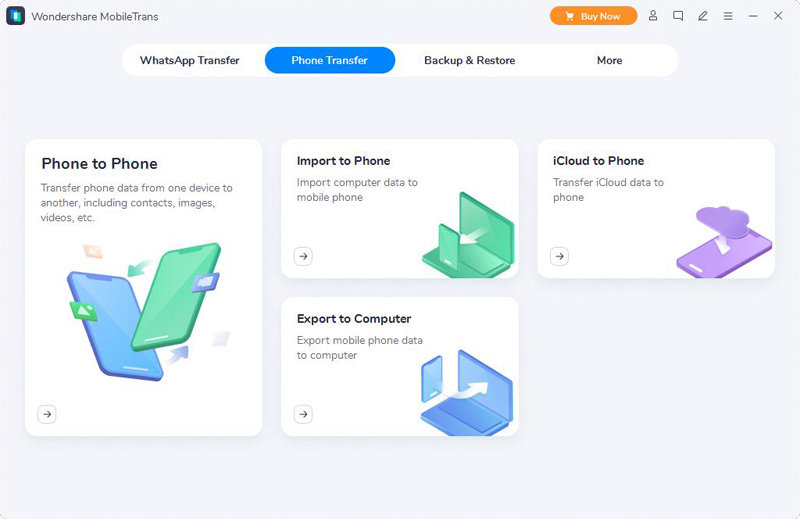
Step 2. Then use two USB cables to connect your old iPhone/Android phone to the left panel of the page, and connect your Sony Xperia 1 IV/10 IV to the right side. Wait for the program to detect them, click the "Flip" button the exchange the position of your devices if needed.
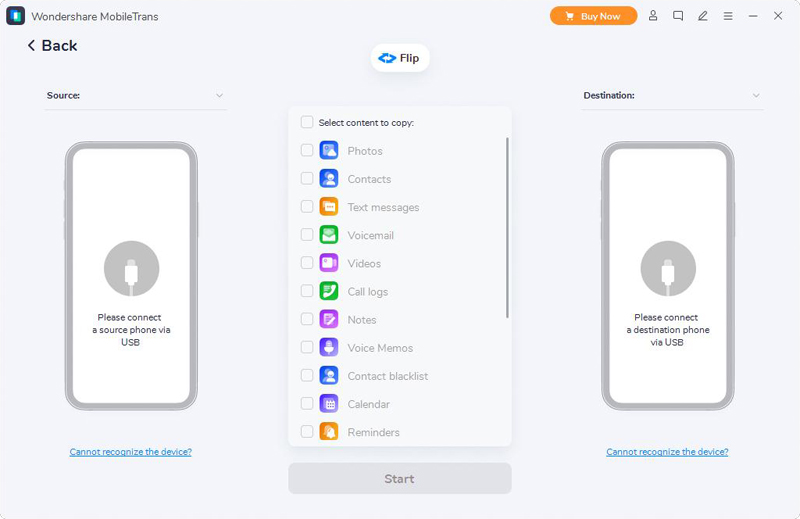
Step 3. Now, all the files that can be moved on your old phone will be listed, please select the file types that you wish to transfer, then click on "Start" to begin to sync them from the old phone to your Sony Xperia 1 IV/10 IV in a click.
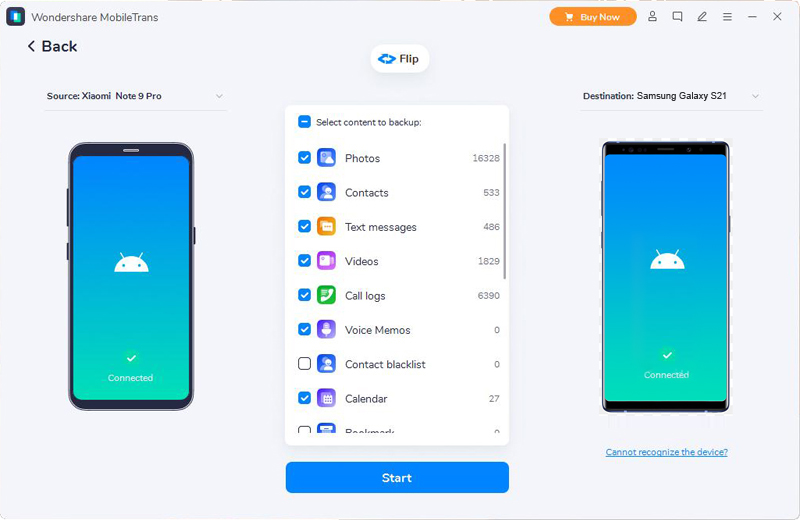
Part 2 Sync Data from Backup to Sony Xperia 1 IV/10 IV
Step 1. Run Mobile Transfer and click "Backup & Restore" option in the menu bar at the top of the page, then tap the "Restore" button inside of the "Phone Backup & Restore" function block.
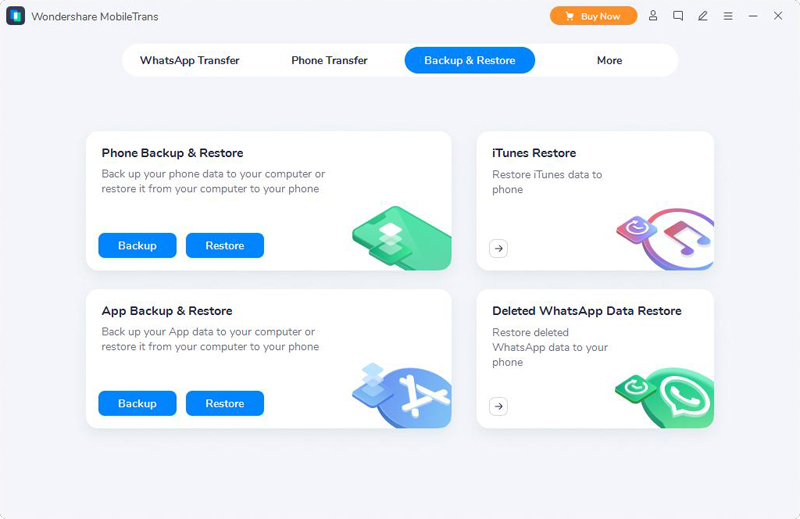
Step 2. Now, all the previous backup files will be loaded, please choose the one as needed and click the "Restore" button following it.
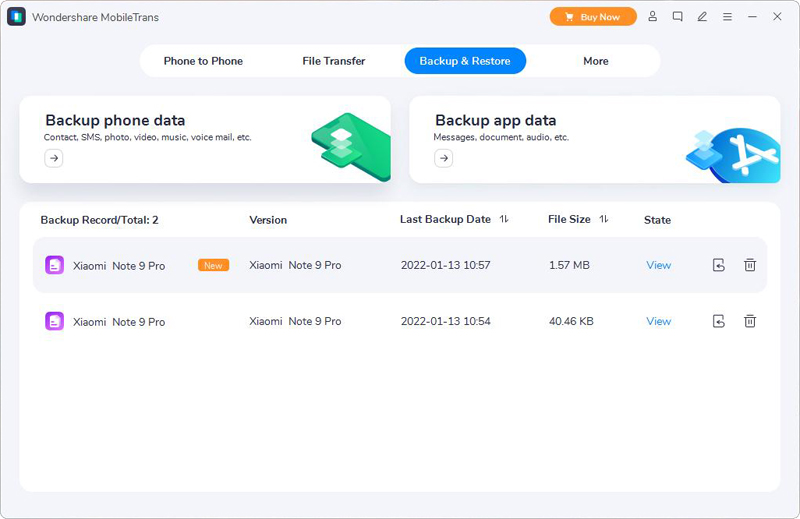
Step 3. Connect your Sony Xperia 1 IV/10 IV to computer with its USB cable, then select the required files, and click on "Start" to begin moving them to your Sony Xperia 1 IV/10 IV.
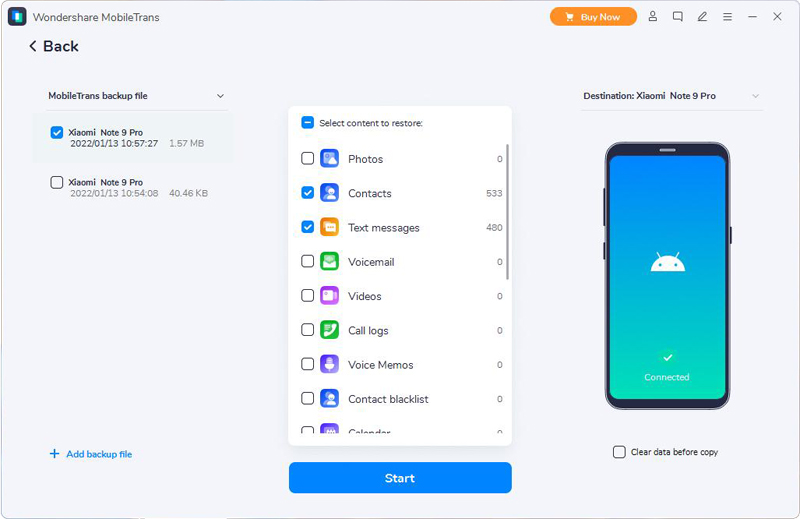
Part 3 Sync WhatsApp/Wechat/Line/Kik/Viber Messages to Sony Xperia 1 IV/10 IV
Step 1. Return to the homepage of Mobile Transfer, then click on "WhatsApp Transfer", and you will see four options, which are "WhatsApp Transfer", "WhatsApp Business Transfer", "GBWhatsApp Transfer" and "Other Apps Transfer".
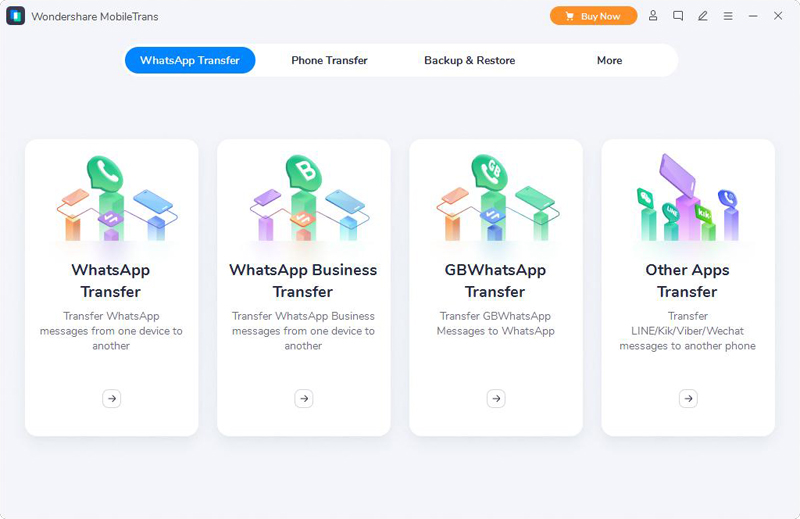
- If you want to transfer your WhatsApp chats and attachments from the old phone to Sony Xperia 1 IV/10 IV, you can select one of the three options according to the WhatsApp version you installed.
- If you want to transfer your Wechat/Line/Kik/Viber messages, you need to tap the "Other Apps Transfer" option and select a item from the following list to go on.
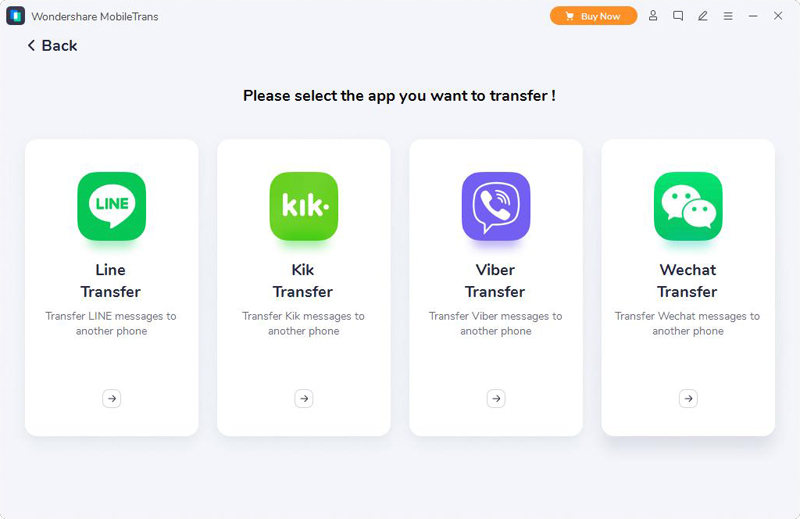
Step 2. After that, you will be asked to connect your source phone(the old phone) and destination phone (Sony Xperia 1 IV/10 IV) to the same computer via their USB cables.
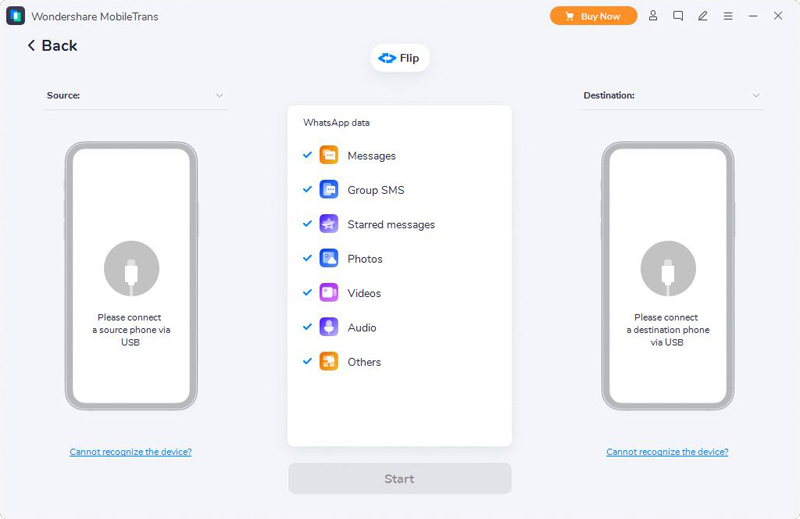
Step 3. Wait for your phones are recognized, select the file types that you wanting to transfer, then clcik on "Start" to begin moving the selected files to your Sony Xperia 1 IV/10 IV.
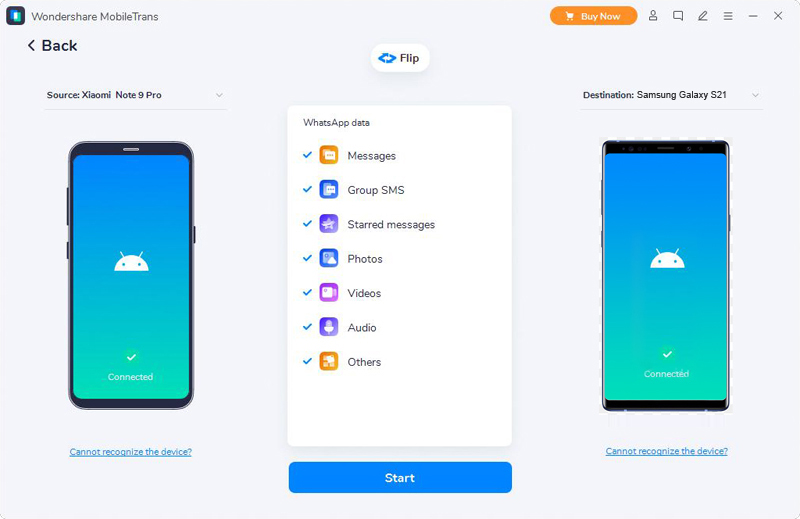
For most Sony mobile phone users, they are all interested in photography, so their mobile phones may store all kinds of precious photographic works. You can imagine how regrettable it is to lose these pictures or videos unexpectedly. At the moment, what you want to do most is how to safely and effectively recover these lost or mistakenly deleted data. Fortunately, Sony Data Recovery software didn't disappoint you.
The emergence of Sony Data Recovery software has helped almost all Sony smartphone users solve the problems of data and system recovery perfectly, and it also has the capabilities of data backup and backup extraction, which can solve problems for users in multiple dimensions. Next, we will show you how to use this powerful recovery software through the steps in Part 4-5.
Part 4 Directly Recover Data on Sony Xperia 1 IV/10 IV without Backup
Step 1: Download, install and run this data recovery on your computer. Then select the "Android Data Recovery" mode on the main page of the software.

Step 2: After entering the page of the software, use the USB cable to connect your Sony Xperia 1 IV/10 IV to the computer. In order to successfully detect your mobile phone, you need to enable the USB debugging mode on device first.

Tip: If you don't know how to complete USB debugging, you can follow the instructions on the software to complete the operation. The program will provide you with corresponding operations based on your device model and operating system.
Step 3: Once your phone is recognized, all the data types can be scanned will be listed on the page. Select the types that you need to recover on the page, and then click "Next" to go on.

Step 4: After scanning, you can preview all specific items of data that can be restored to Sony Xperia 1 IV/10 IV on the page. Select the data that needs to be restored to the device on the page, and then click "Recover" to restore the lost or deleted data to Sony Xperia 1 IV/10 IV.

Part 5 Restore Data from Backup to Sony Xperia 1 IV/10 IV
Step 1. Run the software and click on "Android Data Backup & Restore".

Step 2. Use a USB cable to connect your Sony Xperia 1 IV/10 IV to computer and click "Device Data Restore".
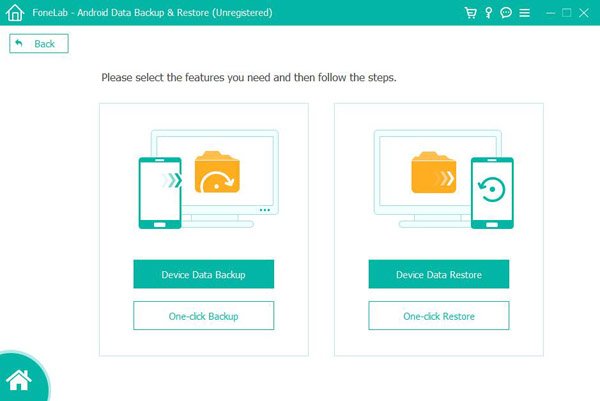
Step 3. Once your device is recognized, select the latest backup from the list and press "Start" to extract all the data that can be restored from the selected backup.
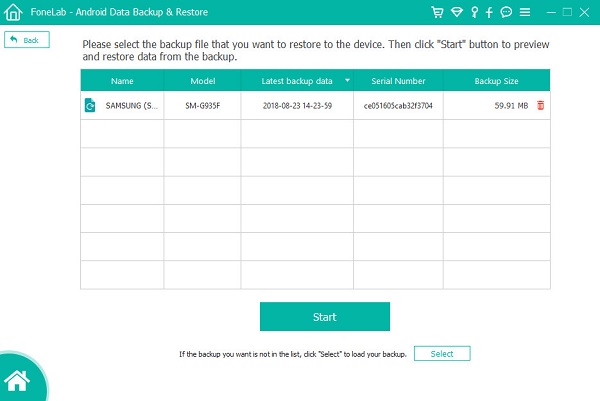
Step 4. Wait for the extraction to complete, select the files that you wish to recover, then click "Restore to Device" to save them back to your Sony Xperia 1 IV/10 IV, or click "Restore to PC" to save them back to your computer.