
"My iPhone is dead and won't turn on at all. Is it possible to recover photos from dead iPhone?"
"Being run over by a desk, my iPhone is busted with cracked/damaged screen. Is there any tool for damaged iPhone data recovery?"
"My iPhone's screen was smashed and I wanted to get pictures off the phone. However, when I connected the iPhone to a computer, it said I have to trust computer on iPhone. How can I trust computer on iPhone with broken screen?"
Here are some people's problem. How to solve it?
There are many users screen-broken, water-damaged, locked or dead phone problems-How to recover broken iPhone Data especially with cracked/damaged screen. It seems quite challenging because they can unlock or power on the iPhone. If you could access some parts of the screen, you can access your data and have it moved to a new device so you can continue to work. However, if the entire screen is damaged, there is no way you can use your device to get your data back.
Difficult as it might be, there are still chances to recover data from broken iPhone before sending it to repair as long as you have a right tool for broken iPhone data recovery.
Catalogue:
- 1.Extract/recover data from your broken iPhone with Cracked/damaged screen.
- 2.Recover data from broken iPhone with computer.
- 3.Recover data from broken iPhone with iCloud backup.
- 4.Recovery data from broken iPhone directly.
- 5.Get help from official iPhone team.
1.Extract/recover data from your broken iPhone with Cracked/damaged screen.
If you have been constantly backing up your iPhone with some official applications and you have the latest backup available created in iTunes, you have all of your data with you already. All you need to do is extract the data from the backups and you should able to access the files that you thought you lost when you damaged your iPhone.
There is a catch here though that the application won't let you extract individual files from a backup. If you must do it you are going to a third-party backup extract software that can help you extract files from your broken iPhone.
If you don't want to use third-party software, you still have an option available for you. It requires you to have another IOS device and what you will be doing is you will be restoring the backups of broken iPhone on your other iPhone. That way you will get access to your broken iPhone’s data.
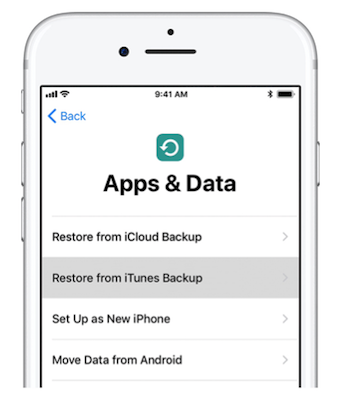
Note:
1.Remember reset your other iPhone and set it up from scratch because you have backed up files.
2.When it asked if you would like to restore data, choose the option that says recover from backup and follow the on-screen instructions.
2.Recover data from broken iPhone with computer.
Recover data from your broken iPhone using computer is also a old way. For Windows or Mac users you can recover data from broken iPhone with computer easily. Just follow the steps below.
Step 1: Open the "Finder" on your Mac or computer. Or you can open iTunes on a Mac.
Step 2: Connect your iPhone to your computer with a USB cable. When connected select your iPhone when it appears in the Finder window or iTunes. Select "Restore Backup" button.
Step 3: Look at the data of each backup and pick the most relevant one. You can click "Restore" and wait for the restore process to be finished.
Note: If asked, enter the password for your encrypted backup. Pls be patient and wait for the restore process to complete.
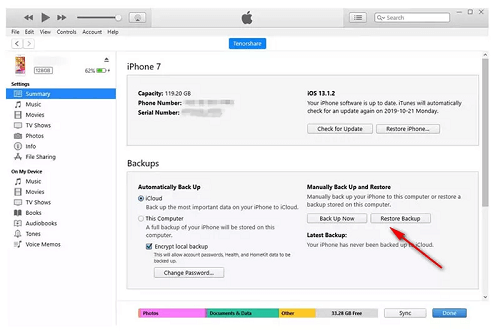
3.Recover data from broken iPhone with iCloud backup.
iCloud backup is a good way to help you recover your data. If you were syncing your iPhone with iCloud before it got damaged, you have all your data stored on the iCloud and all you need is another IOS device where you can restore the data and access it. The following will show you how to do.
Step 1: Erase your iPhone if it has already been set up. You can do that by going to "Setting" and next "General" and reset and click on "Erase all content and settings".
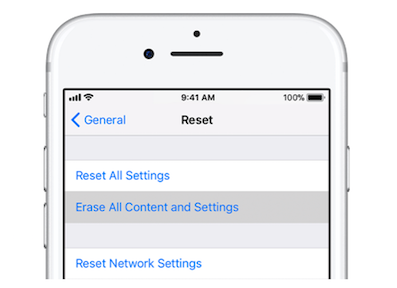
Step 2: After you erase your device, set it up from scratch. Right after the WI-FI screen, you will be asked if you would like to restore data. Choose the option that says "Restore from iCloud Backup".
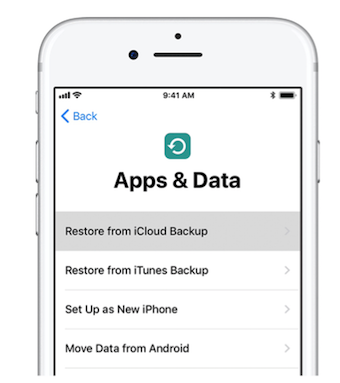
Step 3: Log into your iCloud account and you should be able to restore the broken iPhone's iCloud backup on your other iPhone. You will then have access to all of the data that your broken iPhone data.
4.Recovery data from broken iPhone directly.
You may wonder whether you can recover data from broken iPhone directly. As a professional data recovery tool, it provides an efficient solution for get your data back from your iPhone directly even it is broken. But you need to connect your broken iPhone and operate the phone while extracting files from iPhone backups. For users who didn't make a backup with iTunes or iCloud, here are two choice for you. One is making a new backup of your broken iPhone and recover from backup. The other is recover data from broken device without backup once iPhone Data Recovery can detect your data.
Step 1: Download iPhone Data Recovery on computer and select "Recover from IOS device".
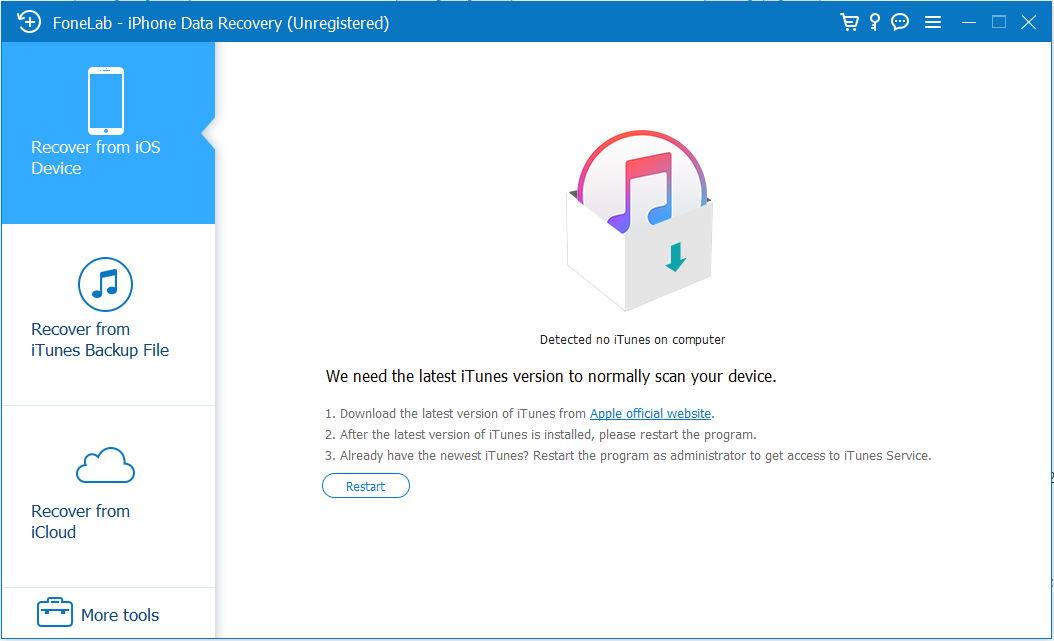
Step 2: Then connect the system and your iPhone using a USB cable.
Tips: If you don't debug your USB cable your iPhone will not be detected. So go to do this before connection.
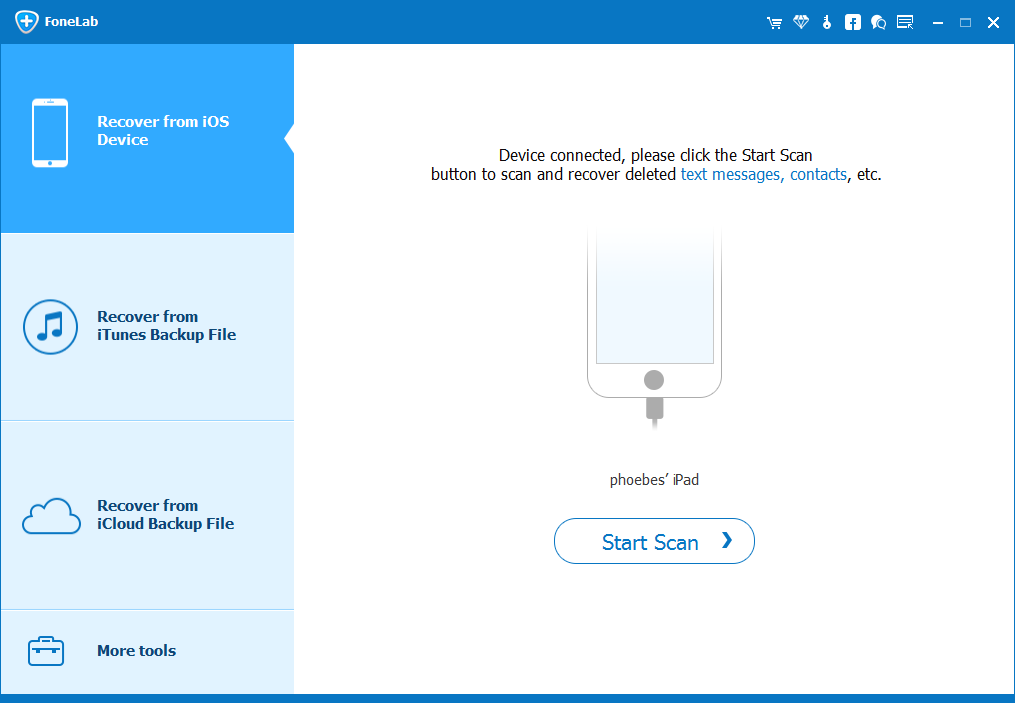
Step 3: When connected click "Start Scan" and your iPhone data will be scanned.
Tips: For data scanning there is Quick scan mode and Deep scan mode. You can feel free to choose what you like.
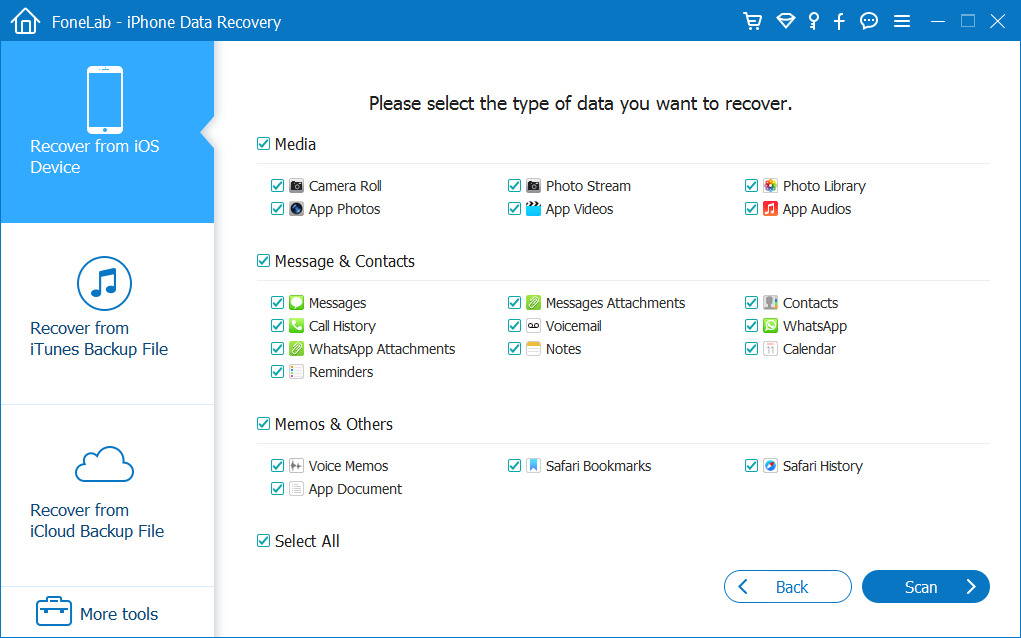
Step 4: When finish scanning your data will be shown and you can preview what you want to recover and put it in the list. Finally you can click "Restore to device".
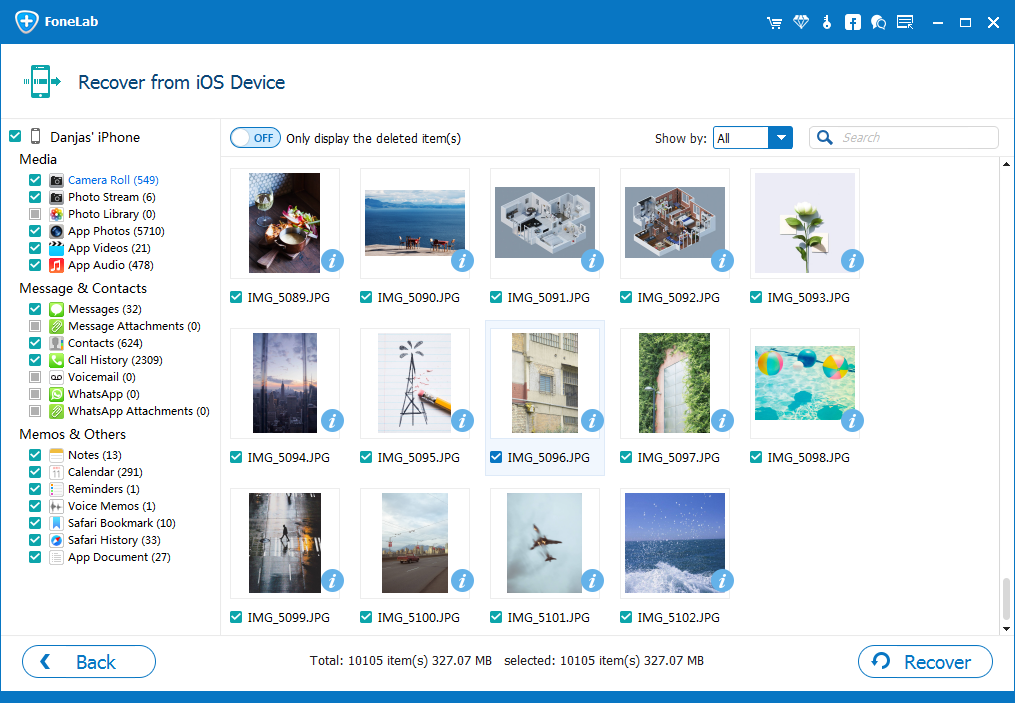
5.Get help from official iPhone team.
If your iPhone is severely damaged and won't connected to your computer. You have no choice but to seek for the apple store's help. Apple team will check the device for you and give you guidance. So there are any chances of data recovery, the team should be able to let you know and will do the meaningful actions to ensure your data recovery.
Conclusion
Our Guide above on how to recover your broken iPhone data will certainly help you get your data back even though you saved them in a damaged iPhone. It is possible to recover data but at the same time it is not so easy. You can always try a few methods though and it may work out. But iPhone Data Recovery would be the best one for you.





